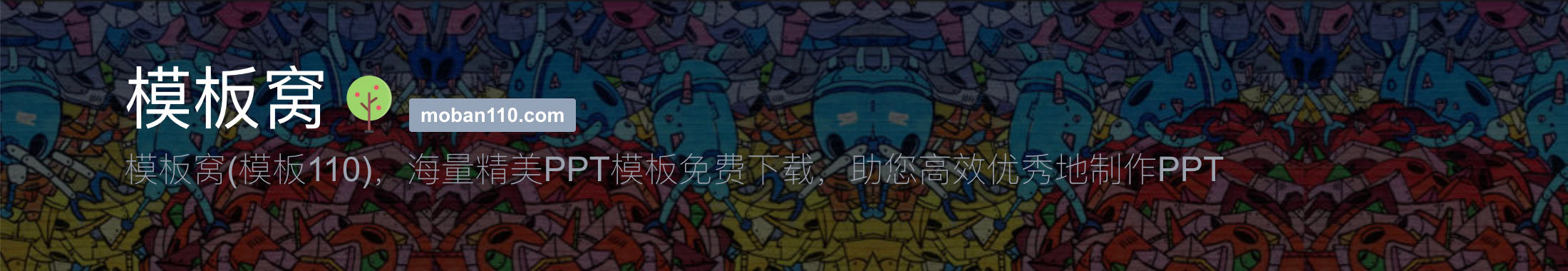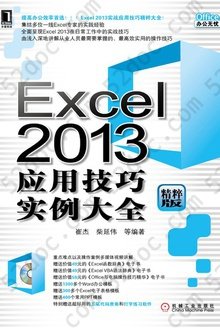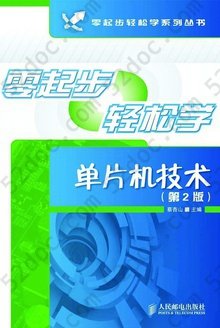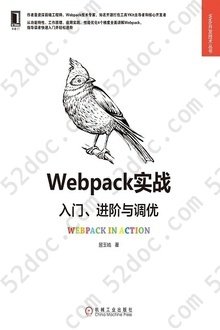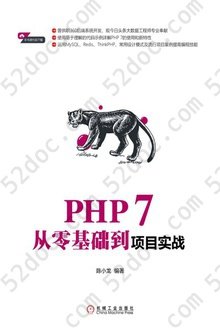注重体验与质量的电子书资源下载网站
分类于: 其它 人工智能
简介

The Not So Short Introduction to LaTeX2ε 豆 9.1分
资源最后更新于 2020-10-23 14:41:08
作者:Tobias Oetiker
出版社:Tobias Oetiker and contributors
出版日期:2011-01
ISBN:9787560240299
文件格式: pdf
标签: LaTeX Programming 计算机 教程 数学 教科书 技术 cs
简介· · · · · ·
LaTeX is a typesetting system that is very suitable for producing scientific and mathematical documents of high typographical quality. It is also suitable for producing all sorts of other documents, from simple letters to complete books. LaTeX uses TeX as its formatting engine. This short introduction describes LaTeX2ε and should be sufficient for most applications of LaTeX.
目录
Contents
Thank you! iii
Preface v
1 Things You Need to Know 1
1.1 The Name of the Game . . . . . . . . . . . . . . . . . . . . . . 1
1.2 Basics . . . . . . . . . . . . . . . . . . . . . . . . . . . . . . . . 2
1.3 LATEX Input Files . . . . . . . . . . . . . . . . . . . . . . . . . . 4
1.4 Input File Structure . . . . . . . . . . . . . . . . . . . . . . . . 6
1.5 A Typical Command Line Session . . . . . . . . . . . . . . . . 8
1.6 The Layout of the Document . . . . . . . . . . . . . . . . . . . 9
1.7 Files You Might Encounter . . . . . . . . . . . . . . . . . . . . 11
1.8 Big Projects . . . . . . . . . . . . . . . . . . . . . . . . . . . . . 13
2 Typesetting Text 15
2.1 The Structure of Text and Language . . . . . . . . . . . . . . . 15
2.2 Line Breaking and Page Breaking . . . . . . . . . . . . . . . . . 17
2.3 Ready-Made Strings . . . . . . . . . . . . . . . . . . . . . . . . 19
2.4 Special Characters and Symbols . . . . . . . . . . . . . . . . . . 19
2.5 International Language Support . . . . . . . . . . . . . . . . . . 23
2.6 The Space Between Words . . . . . . . . . . . . . . . . . . . . . 36
2.7 Titles, Chapters, and Sections . . . . . . . . . . . . . . . . . . . 37
2.8 Cross References . . . . . . . . . . . . . . . . . . . . . . . . . . 39
2.9 Footnotes . . . . . . . . . . . . . . . . . . . . . . . . . . . . . . 39
2.10 Emphasized Words . . . . . . . . . . . . . . . . . . . . . . . . . 40
2.11 Environments . . . . . . . . . . . . . . . . . . . . . . . . . . . . 40
2.12 Floating Bodies . . . . . . . . . . . . . . . . . . . . . . . . . . . 46
2.13 Protecting Fragile Commands . . . . . . . . . . . . . . . . . . . 48
3 Typesetting Mathematical Formulae 51
3.1 The AMS-LATEX bundle . . . . . . . . . . . . . . . . . . . . . . 51
3.2 Single Equations . . . . . . . . . . . . . . . . . . . . . . . . . . 51
3.3 Building Blocks of a Mathematical Formula . . . . . . . . . . . 54
3.4 Single Equations that are Too Long: multline . . . . . . . . . . 59
3.5 Multiple Equations . . . . . . . . . . . . . . . . . . . . . . . . . 60
3.6 Arrays and Matrices . . . . . . . . . . . . . . . . . . . . . . . . 65
3.7 Spacing in Math Mode . . . . . . . . . . . . . . . . . . . . . . . 66
3.8 Fiddling with the Math Fonts . . . . . . . . . . . . . . . . . . . 67
3.9 Theorems, Lemmas, . . . . . . . . . . . . . . . . . . . . . . . . . 68
3.10 List of Mathematical Symbols . . . . . . . . . . . . . . . . . . . 72
4 Specialities 81
4.1 Including Encapsulated PostScript . . . . . . . . . . . . . . . 81
4.2 Bibliography . . . . . . . . . . . . . . . . . . . . . . . . . . . . 83
4.3 Indexing . . . . . . . . . . . . . . . . . . . . . . . . . . . . . . . 84
4.4 Fancy Headers . . . . . . . . . . . . . . . . . . . . . . . . . . . 85
4.5 The Verbatim Package . . . . . . . . . . . . . . . . . . . . . . . 87
4.6 Installing Extra Packages . . . . . . . . . . . . . . . . . . . . . 87
4.7 Working with pdfLATEX . . . . . . . . . . . . . . . . . . . . . . 88
4.8 Working with X ELATEX . . . . . . . . . . . . . . . . . . . . . . . 95
4.9 Creating Presentations . . . . . . . . . . . . . . . . . . . . . . . 97
5 Producing Mathematical Graphics 101
5.1 Overview . . . . . . . . . . . . . . . . . . . . . . . . . . . . . . 101
5.2 The picture Environment . . . . . . . . . . . . . . . . . . . . . 102
5.3 The PGF and TikZ Graphics Packages . . . . . . . . . . . . . . 111
6 Customising LATEX 115
6.1 New Commands, Environments and Packages . . . . . . . . . . 115
6.2 Fonts and Sizes . . . . . . . . . . . . . . . . . . . . . . . . . . . 119
6.3 Spacing . . . . . . . . . . . . . . . . . . . . . . . . . . . . . . . 122
6.4 Page Layout . . . . . . . . . . . . . . . . . . . . . . . . . . . . . 125
6.5 More Fun With Lengths . . . . . . . . . . . . . . . . . . . . . . 127
6.6 Boxes . . . . . . . . . . . . . . . . . . . . . . . . . . . . . . . . 128
6.7 Rules . . . . . . . . . . . . . . . . . . . . . . . . . . . . . . . . . 130
A Installing LATEX 131
A.1 What to Install . . . . . . . . . . . . . . . . . . . . . . . . . . . 131
A.2 TEX on Mac OS X . . . . . . . . . . . . . . . . . . . . . . . . . 131
A.3 TEX on Windows . . . . . . . . . . . . . . . . . . . . . . . . . . 132
A.4 TEX on Linux . . . . . . . . . . . . . . . . . . . . . . . . . . . . 133
Bibliography 135
Index 138
Thank you! iii
Preface v
1 Things You Need to Know 1
1.1 The Name of the Game . . . . . . . . . . . . . . . . . . . . . . 1
1.2 Basics . . . . . . . . . . . . . . . . . . . . . . . . . . . . . . . . 2
1.3 LATEX Input Files . . . . . . . . . . . . . . . . . . . . . . . . . . 4
1.4 Input File Structure . . . . . . . . . . . . . . . . . . . . . . . . 6
1.5 A Typical Command Line Session . . . . . . . . . . . . . . . . 8
1.6 The Layout of the Document . . . . . . . . . . . . . . . . . . . 9
1.7 Files You Might Encounter . . . . . . . . . . . . . . . . . . . . 11
1.8 Big Projects . . . . . . . . . . . . . . . . . . . . . . . . . . . . . 13
2 Typesetting Text 15
2.1 The Structure of Text and Language . . . . . . . . . . . . . . . 15
2.2 Line Breaking and Page Breaking . . . . . . . . . . . . . . . . . 17
2.3 Ready-Made Strings . . . . . . . . . . . . . . . . . . . . . . . . 19
2.4 Special Characters and Symbols . . . . . . . . . . . . . . . . . . 19
2.5 International Language Support . . . . . . . . . . . . . . . . . . 23
2.6 The Space Between Words . . . . . . . . . . . . . . . . . . . . . 36
2.7 Titles, Chapters, and Sections . . . . . . . . . . . . . . . . . . . 37
2.8 Cross References . . . . . . . . . . . . . . . . . . . . . . . . . . 39
2.9 Footnotes . . . . . . . . . . . . . . . . . . . . . . . . . . . . . . 39
2.10 Emphasized Words . . . . . . . . . . . . . . . . . . . . . . . . . 40
2.11 Environments . . . . . . . . . . . . . . . . . . . . . . . . . . . . 40
2.12 Floating Bodies . . . . . . . . . . . . . . . . . . . . . . . . . . . 46
2.13 Protecting Fragile Commands . . . . . . . . . . . . . . . . . . . 48
3 Typesetting Mathematical Formulae 51
3.1 The AMS-LATEX bundle . . . . . . . . . . . . . . . . . . . . . . 51
3.2 Single Equations . . . . . . . . . . . . . . . . . . . . . . . . . . 51
3.3 Building Blocks of a Mathematical Formula . . . . . . . . . . . 54
3.4 Single Equations that are Too Long: multline . . . . . . . . . . 59
3.5 Multiple Equations . . . . . . . . . . . . . . . . . . . . . . . . . 60
3.6 Arrays and Matrices . . . . . . . . . . . . . . . . . . . . . . . . 65
3.7 Spacing in Math Mode . . . . . . . . . . . . . . . . . . . . . . . 66
3.8 Fiddling with the Math Fonts . . . . . . . . . . . . . . . . . . . 67
3.9 Theorems, Lemmas, . . . . . . . . . . . . . . . . . . . . . . . . . 68
3.10 List of Mathematical Symbols . . . . . . . . . . . . . . . . . . . 72
4 Specialities 81
4.1 Including Encapsulated PostScript . . . . . . . . . . . . . . . 81
4.2 Bibliography . . . . . . . . . . . . . . . . . . . . . . . . . . . . 83
4.3 Indexing . . . . . . . . . . . . . . . . . . . . . . . . . . . . . . . 84
4.4 Fancy Headers . . . . . . . . . . . . . . . . . . . . . . . . . . . 85
4.5 The Verbatim Package . . . . . . . . . . . . . . . . . . . . . . . 87
4.6 Installing Extra Packages . . . . . . . . . . . . . . . . . . . . . 87
4.7 Working with pdfLATEX . . . . . . . . . . . . . . . . . . . . . . 88
4.8 Working with X ELATEX . . . . . . . . . . . . . . . . . . . . . . . 95
4.9 Creating Presentations . . . . . . . . . . . . . . . . . . . . . . . 97
5 Producing Mathematical Graphics 101
5.1 Overview . . . . . . . . . . . . . . . . . . . . . . . . . . . . . . 101
5.2 The picture Environment . . . . . . . . . . . . . . . . . . . . . 102
5.3 The PGF and TikZ Graphics Packages . . . . . . . . . . . . . . 111
6 Customising LATEX 115
6.1 New Commands, Environments and Packages . . . . . . . . . . 115
6.2 Fonts and Sizes . . . . . . . . . . . . . . . . . . . . . . . . . . . 119
6.3 Spacing . . . . . . . . . . . . . . . . . . . . . . . . . . . . . . . 122
6.4 Page Layout . . . . . . . . . . . . . . . . . . . . . . . . . . . . . 125
6.5 More Fun With Lengths . . . . . . . . . . . . . . . . . . . . . . 127
6.6 Boxes . . . . . . . . . . . . . . . . . . . . . . . . . . . . . . . . 128
6.7 Rules . . . . . . . . . . . . . . . . . . . . . . . . . . . . . . . . . 130
A Installing LATEX 131
A.1 What to Install . . . . . . . . . . . . . . . . . . . . . . . . . . . 131
A.2 TEX on Mac OS X . . . . . . . . . . . . . . . . . . . . . . . . . 131
A.3 TEX on Windows . . . . . . . . . . . . . . . . . . . . . . . . . . 132
A.4 TEX on Linux . . . . . . . . . . . . . . . . . . . . . . . . . . . . 133
Bibliography 135
Index 138