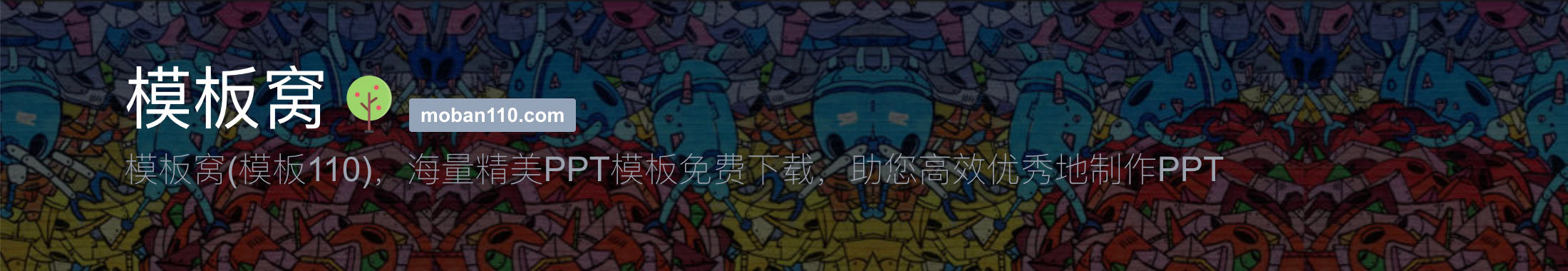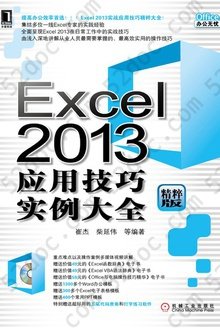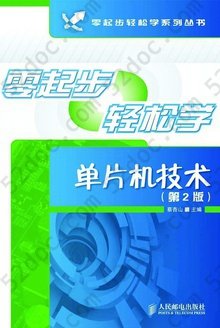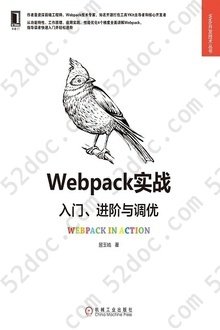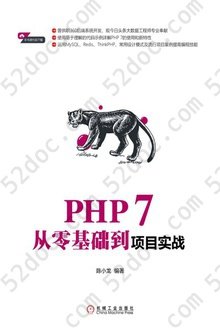注重体验与质量的电子书资源下载网站
分类于: 其它 云计算&大数据
简介
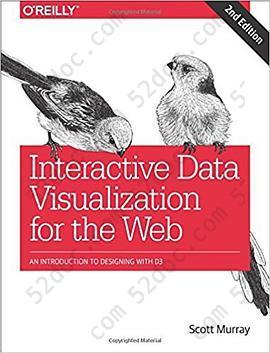
Interactive Data Visualization for the Web: An Introduction to Designing with D3 豆 9.1分
资源最后更新于 2020-07-27 14:51:47
作者:Scott Murray
出版社:O′Reilly
出版日期:2017-01
ISBN:9781491921289
文件格式: pdf
标签: JavaScript 计算机 数据可视化 Visualization O'Reilly Web 编程 第二版
简介· · · · · ·
Create and publish your own interactive data visualization projects on the web—even if you have little or no experience with data visualization or web development. It’s inspiring and fun with this friendly, accessible, and practical hands-on introduction. This fully updated and expanded second edition takes you through the fundamental concepts and methods of D3, the most powerf...
目录
Preface
What’s New in the Second Edition
Conventions Used in This Book
O’Reilly Safari
How to Contact Us
Acknowledgments
1. Introduction
Why Data Visualization?
Why Write Code?
Why Interactive?
Why on the Web?
What This Book Is
Who You Are
What This Book Is Not
Using Sample Code
Thank You
2. Introducing D3
What It Does
What It Doesn’t Do
Origins and Context
Alternatives
Easy Charts
Graph Visualizations
Geomapping
Almost from Scratch
Three-Dimensional
Tools Built with D3
3. Technology Fundamentals
The Web
HTML
Content Plus Structure
Adding Structure with Elements
Common Elements
Attributes
Classes and IDs
Comments
DOM
Developer Tools
Rendering and the Box Model
CSS
Selectors
Properties and Values
Comments
Referencing Styles
Inheritance, Cascading, and Specificity
JavaScript
Hello, Console
Variables
Other Variable Types
Arrays
Objects
Objects and Arrays
Mathematical Operators
Comparison Operators
Logical Operators
Control Structures
Functions
Comments
Referencing Scripts
JavaScript Gotchas
SVG
The SVG Element
Simple Shapes
Styling SVG Elements
Layering and Drawing Order
Transparency
A Note on Compatibility
4. Setup
Downloading D3
Referencing D3
Setting Up a Web Server
Terminal with Python
MAMP, WAMP, and LAMP
Diving In
5. Data
Generating Page Elements
Chaining Methods
One Link at a Time
The Handoff
Going Chainless
Binding Data
In a Bind
Data
Please Make Your Selection
Bound and Determined
Using Your Data
High-Functioning
Data Wants to Be Held
Beyond Text
6. Drawing with Data
Drawing divs
Setting Attributes
A Note on Classes
Back to the Bars
Setting Styles
The Power of data()
Random Data
Drawing SVGs
Create the SVG
Data-Driven Shapes
Pretty Colors, Oooh!
Making a Bar Chart
The Old Chart
The New Chart
Color
Labels
Making a Scatterplot
The Data
The Scatterplot
Size
Labels
Next Steps
7. Scales
Apples and Pixels
Domains and Ranges
Normalization
Creating a Scale
Scaling the Scatterplot
d3.min() and d3.max()
Setting Up Dynamic Scales
Incorporating Scaled Values
Refining the Plot
Other Methods
Other Scales
Square Root Scales
Time Scales
8. Axes
Introducing Axes
Setting Up an Axis
Positioning Axes
Check for Ticks
Y Not?
Final Touches
Formatting Tick Labels
Time-Based Axes
9. Updates, Transitions, and Motion
Modernizing the Bar Chart
Ordinal Scales, Explained
Starting Your Own Band
Referencing the Band Scale
Other Updates
Updating Data
Interaction via Event Listeners
Changing the Data
Updating the Visuals
Transitions
duration(), or How Long Is This Going to Take?
ease()-y Does It
Please Do Not delay()
Randomizing the Data
Updating Scales
Updating Axes
on() Transition Starts and Ends
Other Kinds of Data Updates
Adding Values (and Elements)
Removing Values (and Elements)
Data Joins with Keys
Add and Remove: Combo Platter
Recap
10. Interactivity
Binding Event Listeners
Introducing Behaviors
Hover to Highlight
Grouping SVG Elements
Click to Sort
Tooltips
Default Browser Tooltips
SVG Element Tooltips
HTML div Tooltips
Consideration for Touch Devices
Moving Forward
11. Using Paths
Line Charts
Data Preparation
Scale Setup
Line ’em Up
Dealing with Missing Data
Refining the Visuals
Area Charts
12. Selections
A Closer Look at Selections
Getting More Specific
Storing Selections
Enter, Merge, and Exit
The Enter Selection
Merging Selections
The Exit Selection
Filtering Selections Based on Data
To each() Their Own
13. Layouts
Pie Layout
Stack Layout
A New Order
Anchoring Those Bars
Stacked Areas
Force Layout
Preparing the Network Data
Defining the Force Simulation
Creating the Visual Elements
Updating Visuals over Time
Draggable Nodes
14. Geomapping
JSON, Meet GeoJSON
Paths
Projections
Choropleth
Adding Points
Panning
Transitioning the Map
Dragging the Map
Border Problems
Zooming
Fixing the Pan Buttons
Zoom-y Buttons
Constraining Panning and Zooming
Preset Views
Value Labels
Acquiring and Preparing Raw Geodata
Find Shapefiles
Choose a Resolution
Simplify the Shapes
Convert to GeoJSON
Choose a Projection
15. Exporting
Bitmaps
PDF
SVG
16. Project Walk-Through
Prepare the Data
Load and Parse the Data
Render the Initial View
Add Interactivity
Refine Styling
Provide Context
Dancing Versus Gardening
A. Case Studies
“Close Votes”
“What Size Am I?”
“Explained Visually” Series
“Workers’ Comp Benefits: How Much Is a Limb Worth?”
“Farmers’ Markets” Series
“Weather Circles”
“Data Sketches” Series
B. What’s New in 4.0
Modularity
Namespace and camelCase
Selections
Multivalue Maps
Transitions
Ordinal Scales
Axes
Stack Layout
Zooming
C. Further Study
Interacting with Other Humans
Reading Books
D3 Books
Other Data Visualization Books
Surfing Websites
D3-Related
Getting a Job and Geeking Out
D. Sharing Your Code
bl.ocks.org
Making a Block
Gist-to-Blocks Browser Extensions
Bl.ock Builder
Making a Block with Gistup
Codepen, JS Bin, or Otherwise
A Normal Web Server
E. Quick Reference
Selections
Data
Transitions
Scales
Axes
Interactivity
Numbers, Dates, and Times
Other Useful JavaScript
Index
What’s New in the Second Edition
Conventions Used in This Book
O’Reilly Safari
How to Contact Us
Acknowledgments
1. Introduction
Why Data Visualization?
Why Write Code?
Why Interactive?
Why on the Web?
What This Book Is
Who You Are
What This Book Is Not
Using Sample Code
Thank You
2. Introducing D3
What It Does
What It Doesn’t Do
Origins and Context
Alternatives
Easy Charts
Graph Visualizations
Geomapping
Almost from Scratch
Three-Dimensional
Tools Built with D3
3. Technology Fundamentals
The Web
HTML
Content Plus Structure
Adding Structure with Elements
Common Elements
Attributes
Classes and IDs
Comments
DOM
Developer Tools
Rendering and the Box Model
CSS
Selectors
Properties and Values
Comments
Referencing Styles
Inheritance, Cascading, and Specificity
JavaScript
Hello, Console
Variables
Other Variable Types
Arrays
Objects
Objects and Arrays
Mathematical Operators
Comparison Operators
Logical Operators
Control Structures
Functions
Comments
Referencing Scripts
JavaScript Gotchas
SVG
The SVG Element
Simple Shapes
Styling SVG Elements
Layering and Drawing Order
Transparency
A Note on Compatibility
4. Setup
Downloading D3
Referencing D3
Setting Up a Web Server
Terminal with Python
MAMP, WAMP, and LAMP
Diving In
5. Data
Generating Page Elements
Chaining Methods
One Link at a Time
The Handoff
Going Chainless
Binding Data
In a Bind
Data
Please Make Your Selection
Bound and Determined
Using Your Data
High-Functioning
Data Wants to Be Held
Beyond Text
6. Drawing with Data
Drawing divs
Setting Attributes
A Note on Classes
Back to the Bars
Setting Styles
The Power of data()
Random Data
Drawing SVGs
Create the SVG
Data-Driven Shapes
Pretty Colors, Oooh!
Making a Bar Chart
The Old Chart
The New Chart
Color
Labels
Making a Scatterplot
The Data
The Scatterplot
Size
Labels
Next Steps
7. Scales
Apples and Pixels
Domains and Ranges
Normalization
Creating a Scale
Scaling the Scatterplot
d3.min() and d3.max()
Setting Up Dynamic Scales
Incorporating Scaled Values
Refining the Plot
Other Methods
Other Scales
Square Root Scales
Time Scales
8. Axes
Introducing Axes
Setting Up an Axis
Positioning Axes
Check for Ticks
Y Not?
Final Touches
Formatting Tick Labels
Time-Based Axes
9. Updates, Transitions, and Motion
Modernizing the Bar Chart
Ordinal Scales, Explained
Starting Your Own Band
Referencing the Band Scale
Other Updates
Updating Data
Interaction via Event Listeners
Changing the Data
Updating the Visuals
Transitions
duration(), or How Long Is This Going to Take?
ease()-y Does It
Please Do Not delay()
Randomizing the Data
Updating Scales
Updating Axes
on() Transition Starts and Ends
Other Kinds of Data Updates
Adding Values (and Elements)
Removing Values (and Elements)
Data Joins with Keys
Add and Remove: Combo Platter
Recap
10. Interactivity
Binding Event Listeners
Introducing Behaviors
Hover to Highlight
Grouping SVG Elements
Click to Sort
Tooltips
Default Browser Tooltips
SVG Element Tooltips
HTML div Tooltips
Consideration for Touch Devices
Moving Forward
11. Using Paths
Line Charts
Data Preparation
Scale Setup
Line ’em Up
Dealing with Missing Data
Refining the Visuals
Area Charts
12. Selections
A Closer Look at Selections
Getting More Specific
Storing Selections
Enter, Merge, and Exit
The Enter Selection
Merging Selections
The Exit Selection
Filtering Selections Based on Data
To each() Their Own
13. Layouts
Pie Layout
Stack Layout
A New Order
Anchoring Those Bars
Stacked Areas
Force Layout
Preparing the Network Data
Defining the Force Simulation
Creating the Visual Elements
Updating Visuals over Time
Draggable Nodes
14. Geomapping
JSON, Meet GeoJSON
Paths
Projections
Choropleth
Adding Points
Panning
Transitioning the Map
Dragging the Map
Border Problems
Zooming
Fixing the Pan Buttons
Zoom-y Buttons
Constraining Panning and Zooming
Preset Views
Value Labels
Acquiring and Preparing Raw Geodata
Find Shapefiles
Choose a Resolution
Simplify the Shapes
Convert to GeoJSON
Choose a Projection
15. Exporting
Bitmaps
SVG
16. Project Walk-Through
Prepare the Data
Load and Parse the Data
Render the Initial View
Add Interactivity
Refine Styling
Provide Context
Dancing Versus Gardening
A. Case Studies
“Close Votes”
“What Size Am I?”
“Explained Visually” Series
“Workers’ Comp Benefits: How Much Is a Limb Worth?”
“Farmers’ Markets” Series
“Weather Circles”
“Data Sketches” Series
B. What’s New in 4.0
Modularity
Namespace and camelCase
Selections
Multivalue Maps
Transitions
Ordinal Scales
Axes
Stack Layout
Zooming
C. Further Study
Interacting with Other Humans
Reading Books
D3 Books
Other Data Visualization Books
Surfing Websites
D3-Related
Getting a Job and Geeking Out
D. Sharing Your Code
bl.ocks.org
Making a Block
Gist-to-Blocks Browser Extensions
Bl.ock Builder
Making a Block with Gistup
Codepen, JS Bin, or Otherwise
A Normal Web Server
E. Quick Reference
Selections
Data
Transitions
Scales
Axes
Interactivity
Numbers, Dates, and Times
Other Useful JavaScript
Index