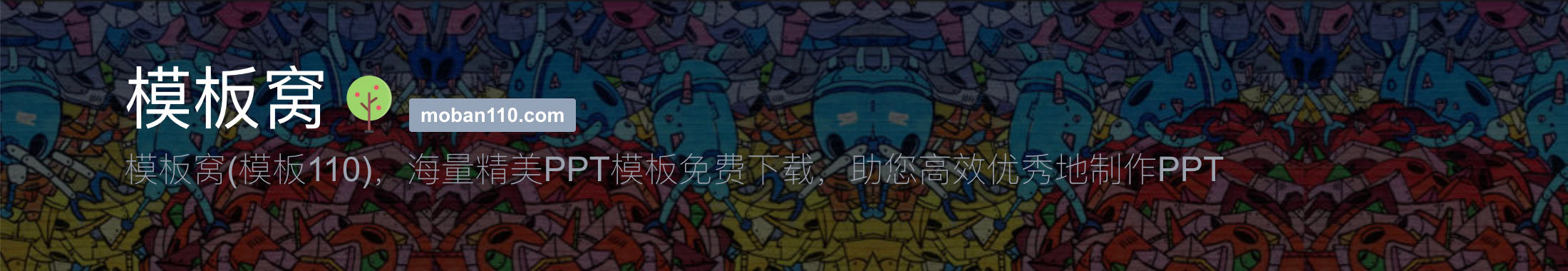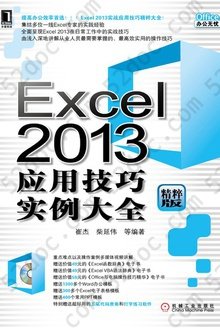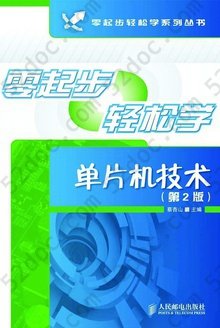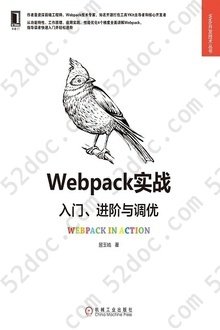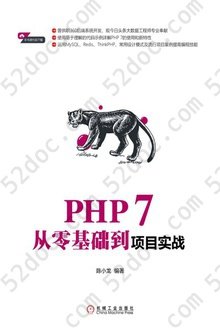注重体验与质量的电子书资源下载网站
分类于: 其它 计算机基础
简介

Modern Vim: Craft Your Development Environment with Vim 8 and Neovim 豆 8.1分
资源最后更新于 2020-11-15 04:15:04
作者:Drew Neil
出版社:Pragmatic Bookshelf
出版日期:2018-01
ISBN:9781680502626
文件格式: pdf
标签: vim Vim 编辑器 Unix 计算机 Tools Linux 软件开发
简介· · · · · ·
Turn Vim into a full-blown development environment using Vim 8’s new features and this sequel to the beloved bestseller Practical Vim. Integrate your editor with tools for building, testing, linting, indexing, and searching your codebase. Discover the future of Vim with Neovim: a fork of Vim that includes a built-in terminal emulator that will transform your workflow. Whether y...
目录
This book is currently in beta, so the contents and extracts will change as the book is developed.
Acknowledgments
Introduction
How This Book Is Structured
A Note on Vim Versions
Other Software Requirements
Notation for Simulating Vim on the Page
Minimal Configuration
Using Factory Settings
Downloading the Examples
Get Modern Vim
Installing Vim 8
Switching to Neovim
Enabling Python Support in Neovim
Install Plugins
Understanding Scripts, Plugins, and Packages
Installing Plugins to Your Package
Managing Plugins with minpac
Opening Files
Finding Files Using Fuzzy Path Matching
Finding Files Semantically
Jumping to an Alternate File
Working with the Quickfix List
Running a Build and Navigating Failures
Switching Compilers
Linting the Current File
Searching Files with Grep-Alikes
Running Tests and Browsing Failures
Neovim’s Built-in Terminal Emulator extract
Grokking Terminal Mode
Running Programs in a Terminal Buffer
Managing Windows That Contain Terminal Buffers
Using Normal Mode Commands in a Terminal Buffer
Sending Commands to a Terminal Buffer
Applying Customizations to Your Shell in a Terminal Buffer
Avoiding Nested Neovim Instances
Using an Existing nvim Instance as the Preferred Editor
Sessions
Saving and Restoring Sessions
Making Undo Persist Between Sessions
Restarting Terminal Processes When Resuming a Session
Configure Vim
What’s Next for Modern Vim?
Roadmap for Vim 8
Roadmap for Neovim
Acknowledgments
Introduction
How This Book Is Structured
A Note on Vim Versions
Other Software Requirements
Notation for Simulating Vim on the Page
Minimal Configuration
Using Factory Settings
Downloading the Examples
Get Modern Vim
Installing Vim 8
Switching to Neovim
Enabling Python Support in Neovim
Install Plugins
Understanding Scripts, Plugins, and Packages
Installing Plugins to Your Package
Managing Plugins with minpac
Opening Files
Finding Files Using Fuzzy Path Matching
Finding Files Semantically
Jumping to an Alternate File
Working with the Quickfix List
Running a Build and Navigating Failures
Switching Compilers
Linting the Current File
Searching Files with Grep-Alikes
Running Tests and Browsing Failures
Neovim’s Built-in Terminal Emulator extract
Grokking Terminal Mode
Running Programs in a Terminal Buffer
Managing Windows That Contain Terminal Buffers
Using Normal Mode Commands in a Terminal Buffer
Sending Commands to a Terminal Buffer
Applying Customizations to Your Shell in a Terminal Buffer
Avoiding Nested Neovim Instances
Using an Existing nvim Instance as the Preferred Editor
Sessions
Saving and Restoring Sessions
Making Undo Persist Between Sessions
Restarting Terminal Processes When Resuming a Session
Configure Vim
What’s Next for Modern Vim?
Roadmap for Vim 8
Roadmap for Neovim