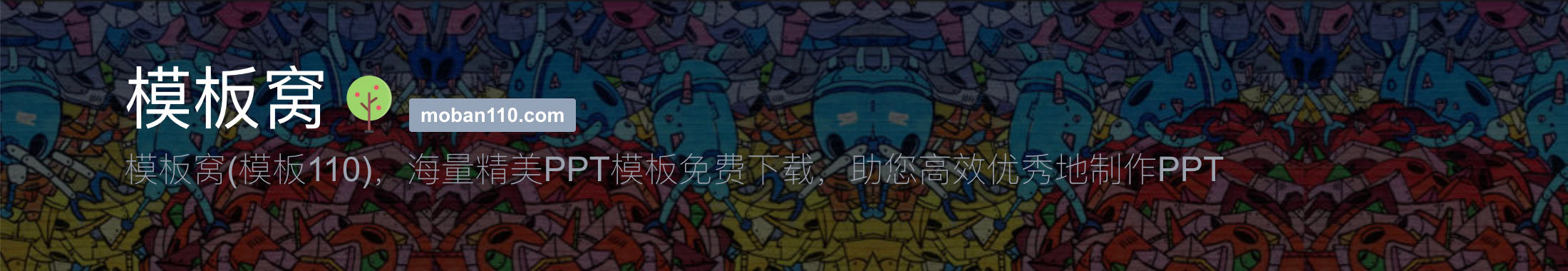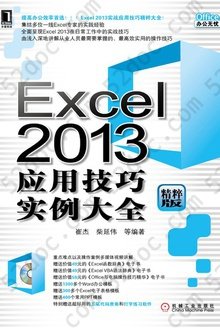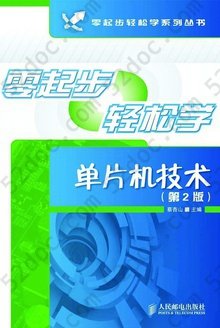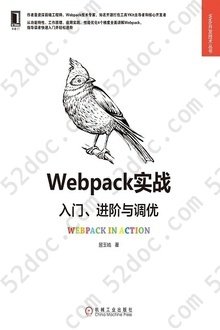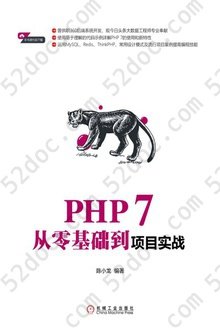注重体验与质量的电子书资源下载网站
分类于: 计算机基础 编程语言
简介

Automate the Boring Stuff with Python, 2nd Edition: Practical Programming for Total Beginners 豆 0.0分
资源最后更新于 2020-11-15 04:27:18
作者:Al Sweigart
出版社:No Starch Press
出版日期:2019-01
ISBN:9781593279929
文件格式: pdf
标签: Python python CS 计算机 重要 软件工程 自動化 美国
简介· · · · · ·
If you've ever spent hours renaming files or updating hundreds of spreadsheet cells, you know how tedious tasks like these can be. What if you could have your computer do that for you? In this second edition of Automate the Boring Stuff with Python, you'll learn the basics of programming in Python, the fastest growing programming language today, before moving on to create Pytho...
目录
Part I: Python Programming Basics
Chapter 1: Python Basics
Chapter 2: Flow Control
Chapter 3: Functions
Chapter 4: Lists
Chapter 5: Dictionaries and Structuring Data
Chapter 6: Manipulating Strings
Part II: Automating Tasks
Chapter 7: Pattern Matching with Regular Expressions
Chapter 8: Input Validation
Chapter 9: Reading and Writing Files
Chapter 10: Organizing Files
Chapter 11: Debugging
Chapter 12: Web Scraping
Chapter 13: Working with Excel Spreadsheets
Chapter 14: Working with Google Sheets
Chapter 15: Working with PDF and Word Documents
Chapter 16: Working with CSV Files and JSON Data
Chapter 17: Keeping Time, Scheduling Tasks, and Launching Programs
Chapter 18: Sending Email and Text Messages
Chapter 19: Manipulating Images
Chapter 20: Controlling the Keyboard and Mouse with GUI Automation
Appendix A: Installing Third-Party Modules
Appendix B: Running Programs
Appendix C: Answers to the Practice Questions
Chapter 1: Python Basics
Chapter 2: Flow Control
Chapter 3: Functions
Chapter 4: Lists
Chapter 5: Dictionaries and Structuring Data
Chapter 6: Manipulating Strings
Part II: Automating Tasks
Chapter 7: Pattern Matching with Regular Expressions
Chapter 8: Input Validation
Chapter 9: Reading and Writing Files
Chapter 10: Organizing Files
Chapter 11: Debugging
Chapter 12: Web Scraping
Chapter 13: Working with Excel Spreadsheets
Chapter 14: Working with Google Sheets
Chapter 15: Working with PDF and Word Documents
Chapter 16: Working with CSV Files and JSON Data
Chapter 17: Keeping Time, Scheduling Tasks, and Launching Programs
Chapter 18: Sending Email and Text Messages
Chapter 19: Manipulating Images
Chapter 20: Controlling the Keyboard and Mouse with GUI Automation
Appendix A: Installing Third-Party Modules
Appendix B: Running Programs
Appendix C: Answers to the Practice Questions