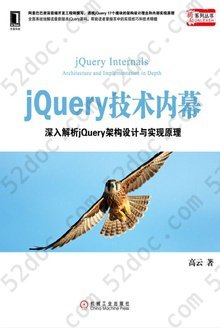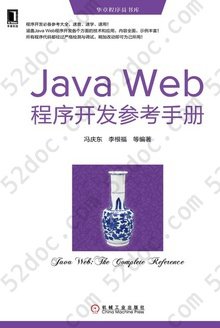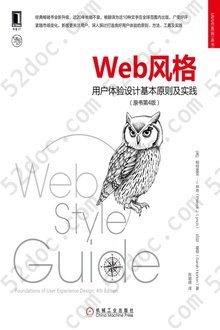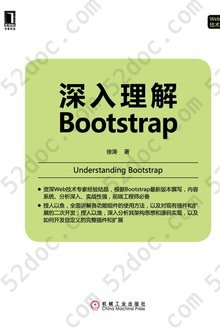注重体验与质量的电子书资源下载网站
分类于: 计算机基础 编程语言
简介

Learning Web Design: A Beginner's Guide to HTML, CSS, JavaScript, and Web Graphics 豆 0.0分
资源最后更新于 2020-11-17 04:27:03
作者:Robbins, Jennifer Niederst
出版社:O'Reilly Media
出版日期:2012-01
ISBN:9781449319274
文件格式: pdf
标签: Web CSS HTML 设计 JavaScript 网页设计 web Javscript
简介· · · · · ·
HTML just keeps evolving, and web designers need to know how to combine it with Cascading Style Sheets (CSS) and JavaScript to build today's striking and useful sites. The explosion of browser support for HTML5 has driven new lines of innovation, but designers need to know which parts of HTML5 are ready now and how to work through their strengths and weaknesses. Learning Web De...
目录
PART I | Getting Started
Chapter 1 | Where Do I Start?
Where Do I Start?
What Does a Web Designer Do?
What Languages Do I Need to Learn?
What Do I Need to Buy?
What You've Learned
Test Yourself
Chapter 2 | How the Web Works
The Internet Versus the Web
Serving Up Your Information
A Word About Browsers
Web Page Addresses (URLs)
The Anatomy of a Web Page
Putting It All Together
Test Yourself
Chapter 3 | Some Big Concepts You Need to Know
A Dizzying Multitude of Devices
Sticking with the Standards
Responsive Web Design
One Web for All (Accessibility)
The Need for Speed (Site Performance)
Test Yourself
PART II | HTML Markup for Structure
Chapter 4 | Creating a Simple Page (HTML Overview)
A Web Page, Step by Step
Before We Begin, Launch a Text Editor
Step 1: Start with Content
Step 2: Give the Document Structure
Step 3: Identify Text Elements
Step 4: Add an Image
Step 5: Change the Look with a Style Sheet
Validating Your Documents
Test Yourself
Element Review: Document Structure
Chapter 5 | Marking up Text
Paragraphs
Headings
Lists
More Content Elements
Organizing Page Content
The Inline Element Roundup
Generic Elements (div and span)
Some Special Characters
Putting It All Together
Test Yourself
Element Review: Text
Chapter 6 | Adding Links
The href Attribute
Linking to Pages on the Web
Linking Within Your Own Site
Targeting a New Browser Window
Mail Links
Telephone Links
Test Yourself
Element Review: Links
Chapter 7 | Adding Images
First, a Word on Image Formats
The img Element
A Window in a Window (iframe)
Test Yourself
Element Review: Replaced Elements
Chapter 8 | Basic Table Markup
How Tables Are Used
Minimal Table Structure
Table Headers
Spanning Cells
Table Accessibility
Wrapping Up Tables
Test Yourself
Element Review: Tables
Chapter 9 | Forms
How Forms Work
The form Element
Variables and Content
The Great Form Control Round-up
Form Accessibility Features
Form Layout and Design
Test Yourself
Element Review: Forms
Chapter 10 | What's Up, HTML5?
A Funny Thing Happened on the Way to XHTML2
In the Markup Department
Meet the APIs
Video and Audio
Canvas
Final Word
Test Yourself
PART III | CSS for Presentation
Chapter 11 | Cascading Style Sheets Orientation
The Benefits of CSS
How Style Sheets Work
The Big Concepts
Moving Forward with CSS
Test Yourself
Chapter 12 | Formatting Text (Plus More Selectors)
The Font Properties
Changing Text Color
A Few More Selector Types
Text Line Adjustments
Underlines and Other "Decorations"
Changing Capitalization
Spaced Out
Text Shadow
Changing Lists Bullets and Numbers
Test Yourself
CSS Review: Font and Text Properties
Chapter 13 | Colors and Backgrounds
(Plus Even More Selectors and External Style Sheets)
Specifying Color Values
Foreground Color
Background Color
Playing with Opacity
Introducing.... Pseudo-class Selectors
Pseudo-element Selectors
Attribute Selectors
Background Images
Like a Rainbow (Gradients)
The Shorthand background Property
Finally, External Style Sheets
Test Yourself
CSS Review: Color and Background Properties
Chapter 14 | Thinking Inside the Box (Padding, Borders, and Margins)
The Element Box
Specifying Box Dimensions
Padding
Borders
Margins
Assigning Display Roles
Adding Drop Shadows to Boxes
The Box Model in Review
Test Yourself
CSS Review: Basic Box Properties
Chapter 15 | Floating and Positioning
Normal Flow
Floating
Positioning Basics
Relative Positioning
Absolute Positioning
Fixed Positioning
Test Yourself
CSSvReview: Floating and Positioning Properties
Chapter 16 | Page Layout with CSS
Page Layout Strategies
Page Layout Techniques
Multicolumn Layouts Using Floats
Positioned Layout
Top-to-Bottom Column Backgrounds
Test Yourself
Chapter 17 | Transitions, Transforms, and Animation
Ease-y Does It (CSS Transitions)
CSS Transforms
Keyframe Animation
Test Yourself
CSS Review:Transitions, Transforms, and Animation
Chapter 18 | CSS Techniques
A Clean Slate (CSS Reset)
Image Replacement Techniques
CSS Sprites
Styling Forms
Styling Tables
Basic Responsive Web Design
Wrapping Up Style Sheets
Test Yourself
CSS Review: Table Properties
PART IV | JavaScript for Behaviors
Chapter 19 | Introduction to JavaScript
What Is JavaScript?
Adding JavaScript to a Page
The Anatomy of a Script
The Browser Object
Events
Putting It All Together
Test Yourself
Chapter 20 | Using JavaScript
Meet the DOM
Polyfills
JavaScript Libraries
Big Finish
Test Yourself
PART V | Web Graphic Production
Chapter 21 | Web Graphics Basics
Image Sources
Meet the Formats
Image Size and Resolution
Working with Transparency
PNG-8 "Alpha" Transparency
Introduction to SVG
Summing Up Images
Test Yourself
Chapter 22 | Lean and Mean Web Graphics
General Optimization Strategies
Optimizing GIFs
Optimizing JPEGs
Optimizing PNGs
Optimize to File Size
Optimization in Review
Test Yourself
Chapter 1 | Where Do I Start?
Where Do I Start?
What Does a Web Designer Do?
What Languages Do I Need to Learn?
What Do I Need to Buy?
What You've Learned
Test Yourself
Chapter 2 | How the Web Works
The Internet Versus the Web
Serving Up Your Information
A Word About Browsers
Web Page Addresses (URLs)
The Anatomy of a Web Page
Putting It All Together
Test Yourself
Chapter 3 | Some Big Concepts You Need to Know
A Dizzying Multitude of Devices
Sticking with the Standards
Responsive Web Design
One Web for All (Accessibility)
The Need for Speed (Site Performance)
Test Yourself
PART II | HTML Markup for Structure
Chapter 4 | Creating a Simple Page (HTML Overview)
A Web Page, Step by Step
Before We Begin, Launch a Text Editor
Step 1: Start with Content
Step 2: Give the Document Structure
Step 3: Identify Text Elements
Step 4: Add an Image
Step 5: Change the Look with a Style Sheet
Validating Your Documents
Test Yourself
Element Review: Document Structure
Chapter 5 | Marking up Text
Paragraphs
Headings
Lists
More Content Elements
Organizing Page Content
The Inline Element Roundup
Generic Elements (div and span)
Some Special Characters
Putting It All Together
Test Yourself
Element Review: Text
Chapter 6 | Adding Links
The href Attribute
Linking to Pages on the Web
Linking Within Your Own Site
Targeting a New Browser Window
Mail Links
Telephone Links
Test Yourself
Element Review: Links
Chapter 7 | Adding Images
First, a Word on Image Formats
The img Element
A Window in a Window (iframe)
Test Yourself
Element Review: Replaced Elements
Chapter 8 | Basic Table Markup
How Tables Are Used
Minimal Table Structure
Table Headers
Spanning Cells
Table Accessibility
Wrapping Up Tables
Test Yourself
Element Review: Tables
Chapter 9 | Forms
How Forms Work
The form Element
Variables and Content
The Great Form Control Round-up
Form Accessibility Features
Form Layout and Design
Test Yourself
Element Review: Forms
Chapter 10 | What's Up, HTML5?
A Funny Thing Happened on the Way to XHTML2
In the Markup Department
Meet the APIs
Video and Audio
Canvas
Final Word
Test Yourself
PART III | CSS for Presentation
Chapter 11 | Cascading Style Sheets Orientation
The Benefits of CSS
How Style Sheets Work
The Big Concepts
Moving Forward with CSS
Test Yourself
Chapter 12 | Formatting Text (Plus More Selectors)
The Font Properties
Changing Text Color
A Few More Selector Types
Text Line Adjustments
Underlines and Other "Decorations"
Changing Capitalization
Spaced Out
Text Shadow
Changing Lists Bullets and Numbers
Test Yourself
CSS Review: Font and Text Properties
Chapter 13 | Colors and Backgrounds
(Plus Even More Selectors and External Style Sheets)
Specifying Color Values
Foreground Color
Background Color
Playing with Opacity
Introducing.... Pseudo-class Selectors
Pseudo-element Selectors
Attribute Selectors
Background Images
Like a Rainbow (Gradients)
The Shorthand background Property
Finally, External Style Sheets
Test Yourself
CSS Review: Color and Background Properties
Chapter 14 | Thinking Inside the Box (Padding, Borders, and Margins)
The Element Box
Specifying Box Dimensions
Padding
Borders
Margins
Assigning Display Roles
Adding Drop Shadows to Boxes
The Box Model in Review
Test Yourself
CSS Review: Basic Box Properties
Chapter 15 | Floating and Positioning
Normal Flow
Floating
Positioning Basics
Relative Positioning
Absolute Positioning
Fixed Positioning
Test Yourself
CSSvReview: Floating and Positioning Properties
Chapter 16 | Page Layout with CSS
Page Layout Strategies
Page Layout Techniques
Multicolumn Layouts Using Floats
Positioned Layout
Top-to-Bottom Column Backgrounds
Test Yourself
Chapter 17 | Transitions, Transforms, and Animation
Ease-y Does It (CSS Transitions)
CSS Transforms
Keyframe Animation
Test Yourself
CSS Review:Transitions, Transforms, and Animation
Chapter 18 | CSS Techniques
A Clean Slate (CSS Reset)
Image Replacement Techniques
CSS Sprites
Styling Forms
Styling Tables
Basic Responsive Web Design
Wrapping Up Style Sheets
Test Yourself
CSS Review: Table Properties
PART IV | JavaScript for Behaviors
Chapter 19 | Introduction to JavaScript
What Is JavaScript?
Adding JavaScript to a Page
The Anatomy of a Script
The Browser Object
Events
Putting It All Together
Test Yourself
Chapter 20 | Using JavaScript
Meet the DOM
Polyfills
JavaScript Libraries
Big Finish
Test Yourself
PART V | Web Graphic Production
Chapter 21 | Web Graphics Basics
Image Sources
Meet the Formats
Image Size and Resolution
Working with Transparency
PNG-8 "Alpha" Transparency
Introduction to SVG
Summing Up Images
Test Yourself
Chapter 22 | Lean and Mean Web Graphics
General Optimization Strategies
Optimizing GIFs
Optimizing JPEGs
Optimizing PNGs
Optimize to File Size
Optimization in Review
Test Yourself